12 Common Storage Security Best Practices for Enterprises and SMBs
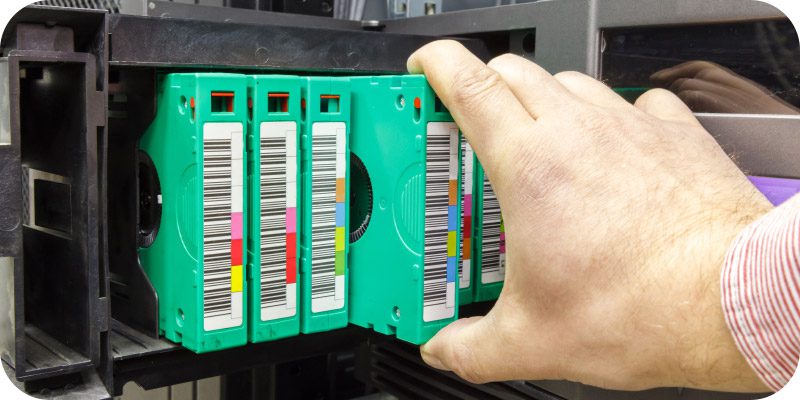
The editors at Solutions Review look at some common storage security best practices to be considered by both large enterprises and small businesses.
A common misconception about storage security is that only large enterprises have to worry about it. Storage security is vital to both enterprises and small businesses for several reasons– primarily because data is a valuable asset for organizations of all sizes. Ensuring its security is crucial to protect sensitive information, intellectual property, customer data, financial records, trade secrets, and other critical business data. Breaches or unauthorized access to stored data can lead to severe consequences such as financial losses, reputational damage, legal liabilities, and loss of customer trust.
Furthermore, storage security directly impacts business continuity and operational resilience. Organizations can ensure the availability and integrity of critical systems and applications by protecting data from loss, corruption, or unauthorized modification. Adequate backup and recovery mechanisms and encryption are vital in mitigating risks associated with data loss or system failures. As cyber threats evolve and become more sophisticated, unauthorized access attempts, data breaches, and ransomware attacks pose significant risks. Strong storage security practices act as a deterrent to potential attackers and provide an additional layer of defense against unauthorized access or data exfiltration attempts.
The editors at Solutions Review examine some common security storage best practices to consider implementing– both at the SMB and the enterprise level.
[box style=”3″]
In the market for a data storage solution? Check out our free Buyer’s Guide!
[/box]
12 Common Storage Security Best Practices
Here are some common storage security best practices:
- Data Classification: Classify data based on its sensitivity and criticality. Categorize data into different levels or tiers, such as public, internal, confidential, and highly confidential. Apply appropriate security controls based on the data classification.
- Encryption: Implement encryption for data at rest and data in transit. Encryption helps protect data from unauthorized access or tampering. Use strong encryption algorithms and ensure proper management practices.
- Access Controls: Enforce strict access controls to limit access to stored data. Implement role-based access controls (RBAC) or attribute-based access controls (ABAC) to ensure that only authorized individuals or systems can access the data. Regularly review and update access privileges as necessary.
- Authentication and Authorization: Implement robust authentication mechanisms, such as strong passwords, multi-factor authentication (MFA), or biometric authentication, to verify the identity of users accessing the storage systems. Combine authentication with proper authorization mechanisms to control user actions and permissions.
- User and Privilege Management: Establish a robust user management process to create, modify, and remove user accounts as required. Apply the principle of least privilege, granting users only the necessary access rights to perform their job functions. Regularly review and revoke unnecessary privileges.
- Data Backup and Recovery: Implement regular and reliable backup processes to ensure data availability and resilience. Store backups in secure offsite locations or use cloud-based backup services. Test the backup and recovery procedures periodically to verify their effectiveness.
- Secure Configuration: Configure storage systems securely by following vendor recommendations and security best practices. Disable or remove unnecessary services, close unused ports, and regularly apply patches and updates to address known vulnerabilities.
- Monitoring and Logging: Implement robust monitoring and logging mechanisms to track storage system activities and detect suspicious or unauthorized access attempts. Enable logging of important events and regularly review logs for security incidents or anomalies.
- Physical Security: Protect physical access to storage devices by securing server rooms, data centers, or other storage facilities. Use surveillance systems, access control systems, and monitoring to prevent unauthorized physical access or tampering.
- Security Awareness and Training: Conduct regular security awareness programs and training sessions for employees to educate them about storage security best practices, data handling procedures, and the importance of safeguarding sensitive information.
- Incident Response: Develop an incident response plan to address storage security incidents effectively. Define procedures for identifying, containing, eradicating, and recovering from security breaches. Regularly test and update the incident response plan.
- Regular Audits and Assessments: Conduct periodic security audits and assessments of storage systems to identify vulnerabilities, non-compliance with security policies, or configuration issues. Address any identified weaknesses promptly.
Storage security is a continuous process, and organizations should adapt their practices to evolving threats and technologies. It is recommended to consult with security professionals or experts to tailor these best practices to your specific storage infrastructure and requirements. Storage security matters to enterprises and small businesses because it protects valuable data, ensures compliance with regulations, supports business continuity, strengthens overall cybersecurity defenses, and helps maintain customer trust. By prioritizing storage security, organizations can mitigate risks, avoid financial and reputational damage, and sustain their growth and success in today’s increasingly interconnected digital landscape.
This article on common storage security best practices was AI-generated by ChatGPT and edited by Solutions Review editors.
- Debunking 5 Common SIEM Myths - July 7, 2023
- Identity Management and Information Security News for the Week of June 30; Keyfactor, KnowBe4, Bionic, and More - June 29, 2023
- Debunking 7 Common Storage Security Myths - June 28, 2023




















